Target Applications are cloud-based tools, resources, and services accessible through the NCEdCloud RapidIdentity Portal. These applications support K-12 educational needs and can be easily accessed via the portal using the Single Sign-On (SSO) feature, allowing users to log in once for seamless access.
For users with administrative roles, such as LEA Administrators or LEA Data Auditors, there are specific options for managing these applications, including adding, suggesting, or removing them for your PSU or Charter School.
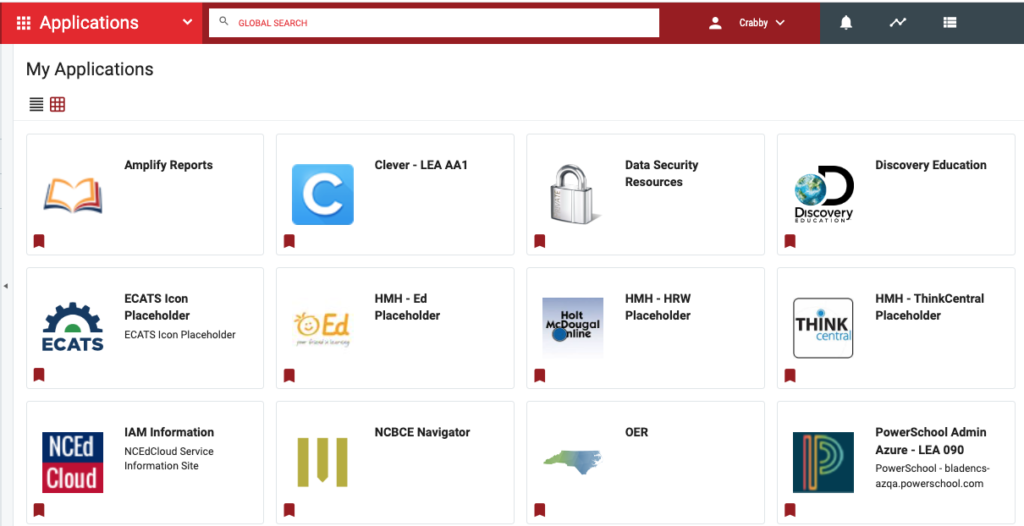
How to Manage Target Applications
1. Adding a Target Application
If you want to integrate a new application for your PSU, submit the Integrate a Target Application form (available in the right-side menu of the NCEdCloud page). This will allow your school to Opt-In to specific applications not currently enabled.
2. Suggesting a New Target Application
Have an idea for an application that could benefit users? Use the Suggest a Target Application form to recommend a new tool for integration with the NCEdCloud IAM Service.
3. Removing a Target Application
If your PSU no longer uses an application or has not renewed a contract, complete the Remove a Target Application form to remove it from your integration.
Note: Only users with the LEA Administrator or LEA Data Auditor roles can submit these forms.
Integration Status of Target Applications
The integration status of various Target Applications is categorized as follows:
Count of Target Applications Integrated
You can view a detailed status report, including the number of integrated applications, through this Google Sheet link
List of Opt-In Applications
Below is a selection of applications available for Opt-In through the NCEdCloud IAM Service:
Opt-In Features for Grades PK-5
For younger students, additional authentication options are available:
For more details, visit the Opt-In Features menu in the NCEdCloud portal.
